Unlock Your Photography Potential with the Pixel 10 Pro’s AI Coach
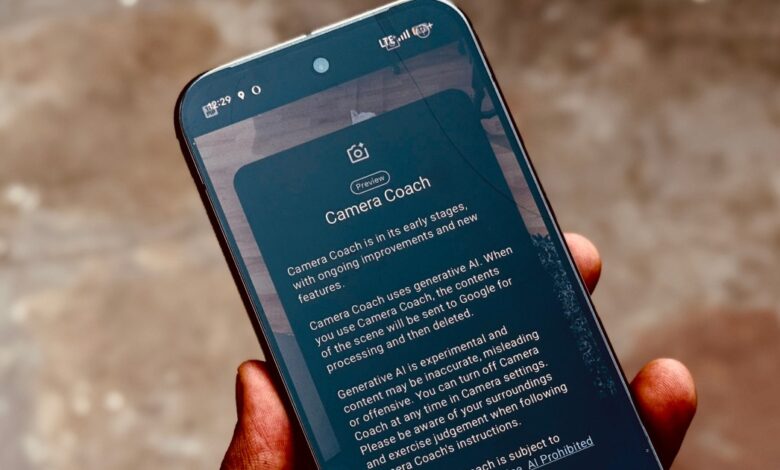
Let’s get straight to the point: there are two main reasons to consider purchasing a Pixel smartphone. First, if you’re after an outstanding camera experience. Second, if you want the purest Android experience enhanced with smart AI features. However, to truly maximize these benefits, you'll need to invest some time in learning how to use them effectively.
Photography can be quite challenging for many people. You might hear tips like “understand the rule of thirds” or “experiment with exposure and shutter speed.” Some even suggest breaking all the rules entirely! It can be overwhelming, right? Fortunately, Google has introduced a feature that aims to simplify this process.
Introducing Camera Coach
Meet Camera Coach—an innovative tool integrated into the default camera app on pixel devices. This AI-driven feature evaluates your camera frame and considers various styles and focus options before providing step-by-step guidance directly on your screen. After testing it for several days on my Pixel 10 Pro, I found that it substantially improved my photography skills.
How Does Camera Coach Operate?
The latest addition from Google utilizes Gemini AI models for its functionality.Essentially, this technology examines everything visible in your cameraS viewfinder and focuses on two key aspects: creating tailored shots around objects in view and suggesting enhancements that could elevate your photos.
When you launch the camera app, look for a dedicated icon for Camera Coach at the top-right corner of your display. Tapping it activates scene analysis—a process that may take a few seconds depending on your internet speed and how many variations can be generated from what’s currently framed.
For instance, if you're aiming at a cat lounging nearby, Camera Coach will analyse the scene and propose multiple compositions: one focusing closely on its face while another captures its entire body from an angle. Depending on lighting conditions and distance from your subject, you might also recieve suggestions for portrait-style shots or ways to highlight background elements.
Selecting an appealing option is easy; just swipe through choices displayed at the bottom of your screen until something catches your eye. Once you've made a selection, you'll enter full-screen mode where all controls are accessible along with real-time suggestions appearing sequentially as you prepare to shoot.
Google claims that Camera Coach equips users with essential photography skills so they can become go-to photographers among friends and family members. While I’m not entirely convinced by this broad statement myself, I do believe this AI tool helped me capture better images in situations where my own attempts fell flat.
Is The AI-Powered Assistant Effective?
I’d say it's quite effective! A friend of mine who works as a photojournalist had some fun poking holes in certain recommendations but acknowledged that Camera Coach nails down basic techniques while offering creative ideas—something I entirely agree with!
Take this shot of a building near my co-working space; it's decent but not especially striking:

After utilizing camera Coach's advice about removing distracting elements like light posts or foliage from viewfinder composition though? The result was much cleaner:

The Frustrations
No tool is perfect—and while there are plenty of advantages offered by an AI coach like this one—it does raise some valid concerns too! Such as: “Do I really need artificial intelligence telling me how best to take pictures?” That’s understandable feedback!
A meaningful drawback is its reliance upon internet connectivity which can lead users into frustrating scenarios when signal strength falters during crucial moments—like when trying unsuccessfully yesterday morning capturing images of stray cats outside my apartment due poor reception issues!


Final Thoughts

And don't forget! NoveByte might earn a little pocket change when you click on our links helping us keep this delightful journalism rollercoaster free for all! These links don’t sway our editorial judgment so you can trust us If you're feeling generous support us here.





