Take Control: Disney+ Now Lets You Clear Your ‘Continue Watching’ Queue!
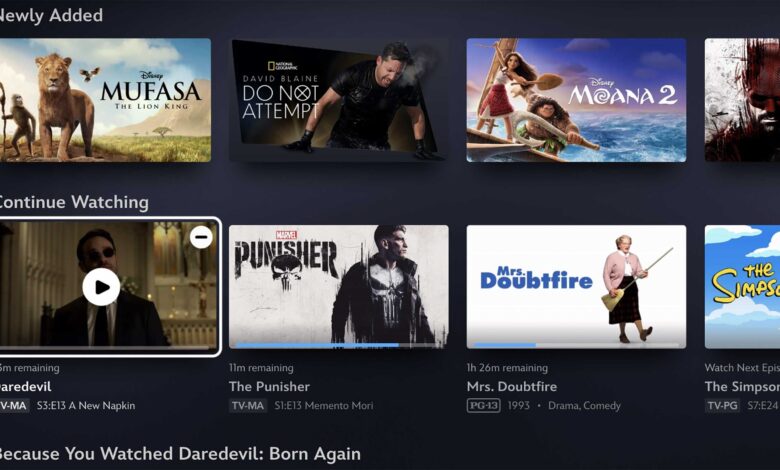
Disney+ Updates: Remove Titles from ‘Continue watching' List
Disney has introduced a new feature that allows you to clear movies and shows from your ‘continue Watching’ section on Disney+.
How to Use the New Feature
If you are using a computer, look for a minus sign next to the title in your Continue Watching list. On mobile devices, tap on three dots located on the title card.If you're viewing a specific title's details, just hit the minus icon there.
Why This Feature Matters
In their declaration, Disney said this was an eagerly awaited update. There are various reasons people might want to use it.Sometimes viewers may only wish to watch a specific part of a show or movie. Other times, accidental play starts can leave unwanted titles in your queue.
For many users like myself who prefer some organization, this tidying option is much appreciated.
Availability Across Platforms
This handy tool is available now on Disney+ for desktop users and those with Apple TVs or iOS devices. More platform support will be added shortly.
With this change, cleaning up your viewing history becomes easy and efficient. no longer will titles accumulate in your ‘Continue Watching' that no longer interest you.
The rollout of features like this enhances user experience substantially by giving control back to viewers over what remains visible in their account histories.Enjoy streaming with less clutter!





