Grab 50% Off Paramount+ Plans This Black Friday 2025
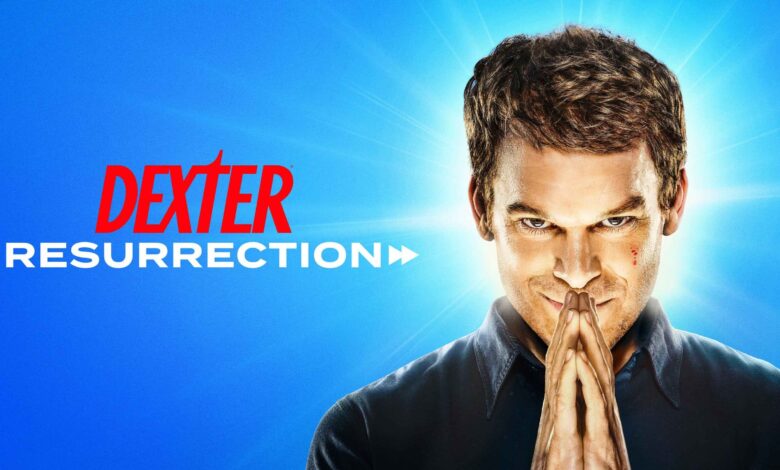
Exciting Black Friday Discounts on Paramount+
This Black Friday, Paramount+ is rolling out some fantastic deals, slashing prices by 50% on select plans. If you’ve been considering a subscription or want to renew your existing one, now is the perfect time to take advantage of these offers.
Limited-time offers Until December 1
The special pricing lasts until December 1, giving you ample opportunity to sign up for one of the following plans:
- Paramount+ Standard: Enjoy this plan for just $5.99 per month (down from $11.99) for three months if you choose a monthly subscription. Alternatively, opt for an annual plan at $53.49 instead of the usual $106.99.
- Paramount+ Premium: This plan is available at $7.99 per month (regularly priced at $15.99) for three months with a monthly commitment or an annual fee of onyl $71.49 compared to the standard rate of $142.99.
Both new and returning subscribers can benefit from these enticing discounts! To explore these offers and sign up, visit the Paramount+ website.
A Glimpse at What’s New on Paramount+
This year’s lineup on Paramount+ includes some exciting content that fans won’t want to miss! Look forward to the second seasons of Landman and Mob Land, along with the third seasons of popular shows like Tulsa King, and Star Trek: Strange New Worlds, which was filmed in the Greater Toronto Area! Additionally, don’t forget about Dexter: Resurrection.
The Competition Heats Up with Other Streaming Deals
If you're exploring more streaming options this Black Friday season, several other platforms are also offering great deals worth checking out! Disney+, Crave, and apple TV are among those providing discounts during this shopping frenzy.
If you're interested in discovering even more tech bargains beyond streaming services,be sure to check out our comprehensive roundup featuring all ongoing Black Friday promotions!
image credit: Paramount
NoveByte might earn a little pocket change when you click on our links,helping us keep this delightful journalism rollercoaster free for all! these links don’t sway our editorial judgment so you can trust us. If you’re feeling generous, support us here.





