Google Gemini: Revolutionizing Web Surfing for Users with Disabilities
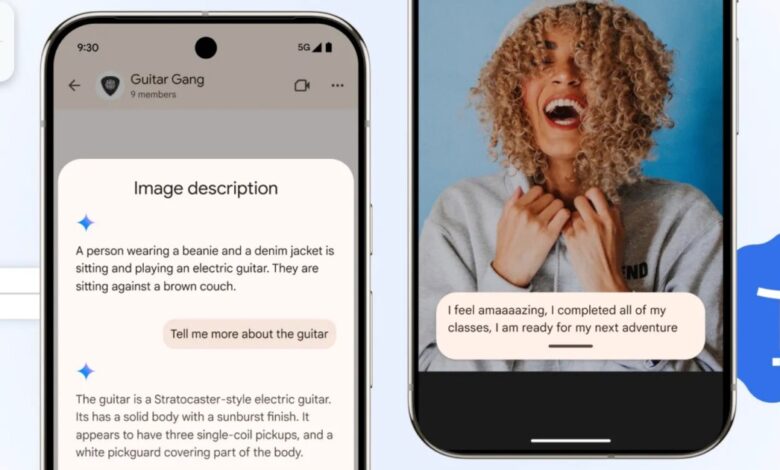
Android's talkback: Enhancing Accessibility for All
Android devices have long included a built-in screen reader known as TalkBack. This feature assists individuals with vision impairments by reading aloud the content displayed on their screens and allowing voice control. In 2024,Google introduced its Gemini AI to enhance this experience by providing more detailed descriptions of images.
A New Level of Interaction
google is now adding an exciting layer of interactivity to TalkBack. Previously, Gemini focused solely on describing images.Now, users can ask follow-up questions about the pictures they see, enabling richer conversations about the content.
How it Benefits Users with Vision Impairments
Imagine receiving a text from a friend featuring a photo of their new guitar. With this update, you can not only get a description but also inquire about details like the brand and color or ask what else is visible in the image. This enhancement builds upon last year's accessibility improvements that integrated Gemini into TalkBack.
The updated TalkBack menu includes a special Describe Screen feature that puts Gemini front and centre. For instance, while browsing through clothing catalogs, users will receive descriptions along with answers to relevant questions.
Practical Examples of Interaction
Users can pose questions such as “Which dress would be suitable for a chilly winter evening?” or “What sauce pairs well with my sandwich?” Additionally, Gemini will analyze the entire screen to provide specific product information or alert users to any available discounts.
Expressive Captions: A New Way to Experience Videos
In another significant update for Chrome users, Google is enhancing auto-generated captions for videos. For example, if you're watching a football game, captions will now reflect not just what commentators say but also their emotions and tone.
Instead of simply displaying “goal,” viewers who are hard of hearing will see an keen “goooaaal” that captures the excitement better than before.These are called Expressive captions.
Capturing More Than Just Words
Expressive captions won’t stop at speech; they’ll also include vital sounds like whistles and cheers or even subtle actions like throat clearing from speakers. This feature will be available on all devices running Android 15 or later in regions including the US, UK, Canada, and Australia.Improving Text Zoom Functionality
Another valuable change coming to Chrome is adaptive text zoom—an upgrade over existing Page Zoom options found on Android phones.Now when you enlarge text size on web pages it won’t disrupt other elements’ layout.
Customization Made Easy
Google states that users can adjust how much they want to zoom in using an easy slider at the bottom of each page—allowing them either apply settings across all sites visited or just select ones based on preference.
In summary:
- TalkBack helps visually impaired individuals navigate their devices.
- Gemini AI enhances image descriptions and allows interactive questioning.
- Expressive Captions improve video experiences by adding emotional context.
- Adaptive Text Zoom offers customizable viewing without affecting page layout.
These updates show Google's commitment towards making technology accessible for everyone while ensuring ease-of-use remains central throughout user interactions across various platforms!





