Discover Why the Kindle Scribe Captivates Me Beyond Reading and Notes!
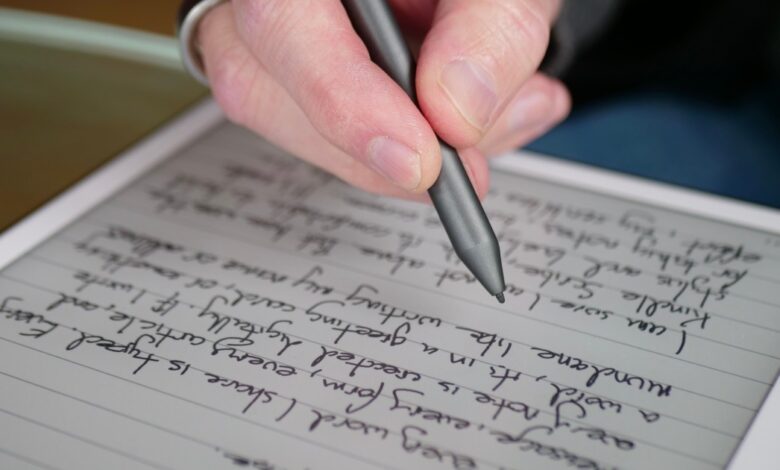
I wanted to explore an e-reader with a larger display, so I eagerly tried the new Amazon Kindle Scribe, which features a 10.2-inch e-paper screen.However, my experience was different from what I anticipated.When I began taking notes with the stylus, it became clear that my handwriting skills have diminished over time.This realization pushed me to consider improving my writing.
The Shift to Digital Writing
These days,almost everything I write is typed out on a device. For years now,every message and note has been created digitally. The only time I use pen and paper is for simple tasks like signing my name or jotting down an address in a greeting card. Even then, it's hard not to resort to block letters since my cursive has become nearly unreadable as I rush through it.
I’m not alone in this struggle. A friend of mine who takes extensive notes also prefers not using his phone for this purpose. he enjoyed the feel of the Scribe’s stylus but admitted that his handwriting resembles a mix of capitals and cursive because otherwise it becomes difficult to read. Handwriting isn’t as crucial as it used to be; technology seems to be reshaping how we express ourselves on paper.
Enjoying long-Form Writing
The paragraphs you see here were all crafted using the kindle Scribe's stylus—this feature quickly became my favorite aspect of the device. Writing longer pieces felt natural; resting my hand on the screen was comfortable too. While there’s some delay in response time when writing,it's never frustratingly slow.
The eraser tool at one end of the stylus is handy,along with various templates available for different types of notes or sketches. After drafting these paragraphs on the Scribe, I utilized its sharing feature which converted them into text and emailed them directly to me without any errors—either this tool works well or maybe my handwriting isn't as bad as I'd thought!
Simplifying Note-Taking
Using the Kindle Scribe inspired me to get back into writing more frequently—a process I've genuinely enjoyed since starting with this device! It’s great having something like this handy when ideas pop up; usually I'd just type them into Notes on my iPhone 16 Pro Max instead.
While I'm not strictly “taking notes,” inspiration often leads me to write much more than planned when creativity strikes! the size and display make it perfect for such moments; if only time allowed me more opportunities—I would happily draft entire articles using it.
The Kindle Scribe excels at meeting various note-taking needs too! Besides offering multiple templates mentioned earlier, you can annotate books by scribbling in margins or opening dedicated panels for additional thoughts while reading—your squiggly lines transform into straight ones automatically! Although these features may not suit everyone’s style—including mine—I appreciate how user-friendly they are within its design.
It’s also lighter than full tablets equipped with their own styluses making portability easier compared to devices like Apple iPads where you'd need an extra purchase just for their pencil accessory costing over $100! Recently I've been trying out Samsung Galaxy Tab S10 FE which includes its own stylus but lacks appeal due its standard LCD/OLED screens—not ideal if you're looking forward reading experiences similar those offered by e-paper displays found here!
Reading Experience Compared
Initially drawn towards trying out larger screens through Kindle Scribe meant exploring beyond what smaller models could offer (like 7-inch Paperwhite). While note-taking remains key selling point here—it still functions primarily tied Amazon's bookstore making it equally capable serving conventional e-reader purposes too!
After spending about month reading books via this model—I find myself leaning back towards Paperwhite soon enough despite enjoying overall experience provided by larger format offered through scribing capabilities present within tablet-like structure itself!
One downside lies within responsiveness during actual reading sessions: even though both devices share same processor/RAM specs—their tuning differs significantly based intended usage scenarios leading page turns feeling slower alongside menu navigation taking longer than expected compared against quicker interactions experienced previously while utilizing smaller counterparts such as Paperwhite itself!
Additionally there's noticeable bulkiness involved: even though wanting bigger screen initially reminded me why tactile nature associated specifically held onto fondness surrounding original kindle designs remains appealing especially given warm soft-touch cases providing comfortability lacking elsewhere found across harder shells seen throughout newer iterations including current model being discussed today—it matters greatly once immersed deeply inside captivating stories unfolding before us during quiet moments spent lost between pages turning effortlessly without distraction caused by cumbersome handling required or else encountered elsewhere around competing products available market today…
Price Considerations
Amazon's pricing strategy has shifted upwards recently affecting all their Kindle offerings significantly including popular models previously considered affordable options now priced higher than ever before—with Signature Edition priced around $200 representing sweet spot among choices available currently—but investing twice amount needed purchasing new version might seem excessive unless truly committed pursuing physical writing endeavors alongside digital ones together achieved via alternative methods involving simpler tools such notebooks pens etc., ultimately proving cheaper route overall achieving similar results desired without breaking bank account balance unnecessarily stretched thin already…
In conclusion: while loving aspects related joy rediscovering handwritten expression brought forth thanks innovative features integrated seamlessly throughout system designed specifically cater diverse needs users alike—from avid readers seeking enhanced experiences combined together alongside aspiring writers hoping improve skills further down line—realistically speaking drawbacks exist preventing full endorsement regarding suitability everyday carry item especially considering limitations faced daily life situations requiring flexibility mobility convenience above all else ultimately determining whether worth investment long term basis depending individual preferences established beforehand…
If you're someone who excels at taking neat handwritten notes rather prioritizing reading habits highly—you'll likely appreciate what kindle scribed offers overall functionality wise—but waiting until next sale event might yield better deal financially speaking before committing purchase outright right away instead rushing decision prematurely made under pressure circumstances surrounding initial excitement generated upon first encountering product firsthand…





