Discover the Future of Note-Taking with This Budget Tablet
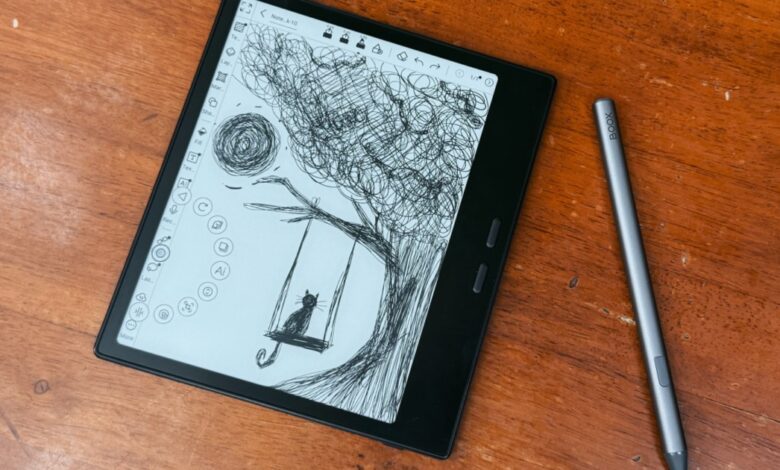
Exploring the Boox Color Go 7: A Game-Changer in Digital Note-Taking
Digital note-taking can be quite pricey, especially when you’re looking for that authentic paper-like experience. If you're on the hunt for a device that feels like writing on paper, be prepared to spend more than what you'd pay for a standard iPad or Android tablet. Currently, Amazon's Kindle lineup dominates this market, but if you want the Kindle Scribe with its stylus capabilities, you'll need to shell out around $400.
If you're open to trying something different,Remarkable offers an engaging option. However, it comes at nearly $600 and has some software limitations that may not justify its high price tag.
Enter Boox with their second-generation Color Go tablet featuring an E-Ink display. Imagine a Kindle equipped with physical buttons and the ability to take notes using a stylus while also allowing for storage expansion. Plus, it runs full Android and provides more customization options than any other tablet in this category.
The best part? The Color Go is priced at just $200—around $250 if you want the complete package including a stylus and stylish magnetic folio case. Sounds appealing? There’s even more to discover about this extraordinary device.
A Design That Impresses
The Boox Go 7 boasts a compact 7-inch screen housed in a sleek case measuring only 6.4mm thick and weighing less than an iPhone 16 pro. It’s lightweight enough to fit comfortably into your back pocket.
the build quality is commendable; I particularly appreciate the textured back which prevents slipping even when your hands are sweaty. it also features built-in speakers so you can enjoy audiobooks or podcasts without needing extra devices.
An often-overlooked feature is its micro SD card slot for additional storage options. With built-in memory of 64GB plus an extra 10GB of free cloud space on boox servers, you'll have plenty of room for all your reading materials without worrying about running out of space anytime soon.
This model uses an E Ink Carta 1300 monochrome display with a resolution of 1680 x 1264 pixels—resulting in sharp text clarity at around 330 ppi density. You can adjust brightness levels and also color temperature from bright white to warm amber tones perfect for nighttime reading sessions.
Customization Like No Other
What really distinguishes the Boox Go from competitors is its extensive customization capabilities. Users can modify DPI settings, alter font smoothing options, adjust scrolling distances, tweak light/dark color settings, and change contrast levels according to personal preferences.
A common issue with E Ink displays is ghosting due to low refresh rates; remnants from previous frames linger on-screen during transitions—especially noticeable when pages contain heavy graphics or designs.
To combat this problem effectively,the Color Go allows usersto switch between HD viewing mode and other modes like Regal or Speed which enhance frame transition speeds while sacrificing some image quality—a trade-off most readers won’t mind when focused primarily on text content.
Smooth Software Experience
The standout feature of the Boox Color Go lies within its full-fledged Android operating system (currently version 13). This setup doesn’t feel limiting at all; I found myself using it mainly as an auxiliary screen while keeping tabs on Slack messages and Microsoft Teams chats—and it performed admirably!
Differentiating itself from Kindles or Remarkables,this device lets users install any app they desire!
If you're someone who collects various eBook formats scattered across different platforms,,the built-in reader app supports everything from PDF files, EPUBs, FB2s , RTFs, HTMLs , PRCs, MOBIs ,and AZW3 formats too!
Your Reading Experience Enhanced
if you find yourself unsatisfied by default apps available,you can easily download alternatives such as Kindle directly through Play Store!
This octa-core processor paired alongside 4GB RAM ensures smooth multitasking performance throughout usage scenarios.
I personally believe after experiencing what Boox Neo Reader offers—you might not seek alternatives again!
This app includes robust annotation tools along with AI features capable turning rough sketches into polished shapes! You’ll love how easy it makes highlighting important sections too!
A Note-Taking Champion Awaits You!
The most exciting aspect surrounding refreshed BooxGo7 lies within note-taking functionality provided by included stylus charging via USB-C port boasting impressive pressure sensitivity levels reaching up-to four thousand ninety-six points! You may notice slight latency during rapid scribbling—but normal pace yields no lag whatsoever!
I had my sister—a fashion designer—test drive her creativity here & she reported seamless sketching experiences without technical hiccups encountered previously elsewhere! The only minor glitch occurred where heavy brush strokes occasionally vanished but could easily be restored using undo shortcuts available instantly upon request!!
This pre-installed Notes request comes packed filled templates ready-to-use right away yet allows custom creations tailored specifically towards individual needs too!! Speedy access enables landing straight onto blank notebooks through quick controls dashboard making life easier overall!!! My favorite part involved importing locally saved NotebookLM notes alongside Gemini deep Research reports then annotating them effortlessly utilizing our trusty stylus companion!!! As far battery life goes—the two thousand three hundred mAh capacity lasts several days thanks largely due low-power draw characteristics inherent within design choices made here!!! Your mileage may vary depending upon brightness settings used however since working mostly outdoors kept mine set around twenty percent mark consistently yielding excellent results overall!!!! plus brief charging times yield full tanks quickly eliminating worries regarding carrying bricks/power banks solely dedicated towards powering up these tablets!!
No doubt about it—the second-generation BooxGo7 stands tall among functional e-readers currently available today offering unmatched versatility combined seamlessly together creating ultimate digital notebook experience rivaled only by classic pocket diaries size-wise alone!!! At just over two hundred fifty dollars—it represents finest specimen existing within E Ink reader category yet flexibility offered via Android support coupled alongside styluses truly elevates value proposition beyond compare against competitors such Kindles simply cannot match up against such cute little powerhouse devices anymore either way possible!!
And don't forget! NoveByte might earn a little pocket change when you click on our links helping us keep this delightful journalism rollercoaster free for all! These links don’t sway our editorial judgment so trust us entirely if feeling generous support us here.





