Google’s New AI Mode Button Could Keep You Hooked on Chrome
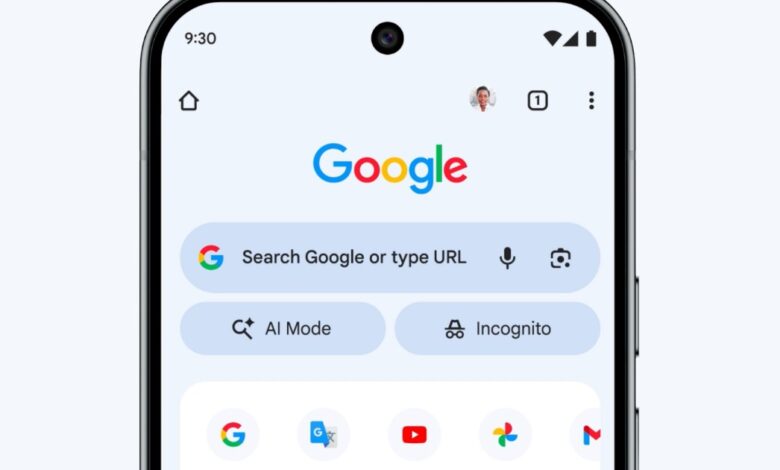
Google Introduces AI mode Button in Chrome for Mobile Users
On November 5, 2025, Google shared exciting news about a new feature in its Chrome browser. The tech giant has rolled out an AI Mode button that simplifies access to artificial intelligence tools on smartphones.
What’s New?
This fresh addition is now available for users of both iOS adn Android devices across the United states. The AI Mode button sits conveniently above your frequently visited sites, ensuring it’s visible every time you open a new tab in Chrome.
The Significance of This Update
This update is more than just a minor tweak; it represents Google’s commitment to enhancing the search experience with AI technology. By placing the button prominently, Google encourages users to engage with its AI features before they even think about searching for terms like “Perplexity” or “ChatGPT.”
A Global Rollout on the Horizon
Looking ahead, Google plans to expand this feature to 160 additional countries and support multiple languages. This move aims to make advanced search capabilities accessible worldwide, allowing more people to benefit from Google's innovative tools.
Why Should You Care?
If you often use competing AI services while browsing in Chrome, this new feature could be a game-changer. Google's AI Mode offers an efficient alternative that might surprise you with its capabilities. However, if you're already cozy using other apps for your daily queries, this update may not seem as appealing at first glance.
The introduction of the button could entice newcomers who have yet to explore what Google’s AI can do. For those curious about trying something different or looking for an integrated solution within their browser experience, this could be just what they need.
How can You Access It?
If you're eager to try out the new AI Mode button,ensure your Chrome browser is updated.Once you've done that, simply open a new tab; you'll see the button appear without needing any extra setup!
Your Thoughts Matter!
This development raises interesting questions about how we interact with technology daily. Are you excited about having easier access to Google's artificial intelligence? Or do you prefer sticking with familiar alternatives? Share your thoughts below!
And don't forget! NoveByte might earn a little pocket change when you click on our links, helping us keep this delightful journalism rollercoaster free for all! These links don’t sway our editorial judgment so you can trust us. If you’re feeling generous support us here!





