Unlocking Potential: How NotebookLM Transforms Note-Taking with AI
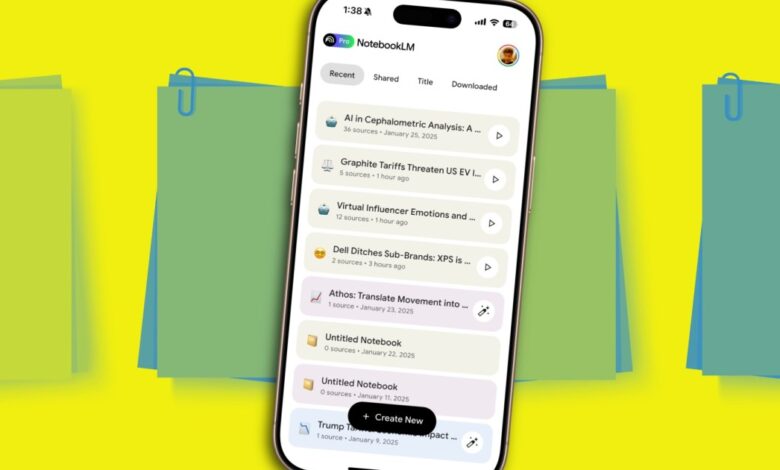
Organizing thoughts and ideas can be a daily challenge for manny. My sister,who conducts machine learning research in dental science,faces similar difficulties. My youngest sibling, an educator, has so many teaching materials on her desktop that I’ve lost count. For us, gathering research notes and resources into a coherent format is often overwhelming. After trying various institution tools and productivity hacks, I discovered Google’s NotebookLM last year. It utilizes AI effectively without bombarding users with false information.
Unlike chatbots like Gemini or ChatGPT that rely on general data, NotebookLM focuses solely on your personal materials. It does much more than just note-taking; it can transform scattered notes into polished documents,create mind maps,and even generate podcasts from your content. You can interact with the podcast hosts as they discuss your ideas—similar to a news panel format.
Getting Started with NotebookLM
The mobile version of NotebookLM is straightforward and user-friendly. You begin by creating a notebook where you can add various source materials such as PDFs from your phone,YouTube videos,web articles,or text copied from anywhere.
Onc you set up the notebook and upload your sources, the app processes them to answer any questions you may have—whether they are specific or broad inquiries. As an example, I uploaded several research papers about tariffs affecting graphite supply and their impact on the electric vehicle industry.
I typically ask for summaries of my source material to get quick overviews but also use it for detailed queries when needed. When I inquired about which country woudl suffer most due to these tariffs, it provided an accurate response along with relevant context.
The best feature? It links directly to sections in the original sources (which pop up) so you can verify if the AI provided correct information.In my experience testing this feature mostly yielded accurate results unless dealing with creative works like poetry where metaphors might confuse AI comprehension.
A Few Shortcomings
NotebookLM does lack some features found in its web version when used on mobile devices. For example: adding personal notes directly into notebooks isn’t possible yet; however there’s a workaround—you can save notes as PDFs locally before importing them into NotebookLM.
The mind map creation tool is another interesting feature not available in the mobile app yet; likewise customizing podcast lengths isn’t an option either at this time. Features like study guides or briefing documents are also missing from mobile access but remain functional through a browser interface.
You can easily add created FAQs or briefing docs as sources within the app after making them via a browser; however mind maps saved as PNG files cannot currently be uploaded through mobile apps—a limitation expected to change soon based on updates seen at Google events this year.
Podcasts: A Unique Feature
A standout aspect of NotebookLM is its ability to generate podcasts natively using uploaded URLs along with PDF files and notes provided by users themselves—making learning more engaging especially for those who prefer audio formats over reading long texts all day long!
I recently discussed interview readiness strategies among colleagues where despite thorough prep work key points sometimes slip my mind! This time around listening through crowdsourced questions presented interactively via podcast left me better prepared than simply reviewing bullet points alone!
You even have options during playback allowing interruptions asking hosts relevant questions regarding topics being discussed—a unique perk ensuring clarity while avoiding misinformation commonly associated with generic AI outputs!
This App Belongs On Your Phone
Notebook LM represents what future note-taking could look like! the submission transforms collected knowledge into interactive formats enabling back-and-forth conversations between users & their personalized answering machines filled only by supplied data!
This goes further turning complex academic papers into enjoyable two-person discussions ready for sharing anytime! Currently tho limitations exist within its dedicated smartphone application compared against full capabilities accessible online—but creating shortcuts helps mitigate some friction experienced here too!
User feedback indicates strong interest among students utilizing these tools effectively—I certainly see benefits firsthand within my own family dynamics! If devices support advanced features already available elsewhere then expect improvements coming soon based upon recent announcements made during tech showcases earlier this year!





