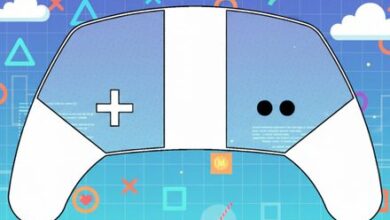Master Fortnite on iPhone and iPad: Your Ultimate 2025 Guide!

For a long time, Fortnite was one of the top games for iPhone users. This popular battle royale game worked smoothly on iPhones and allowed players to connect with friends on consoles and PCs. However, in 2020, a major lawsuit between Apple and Epic Games led to Fortnite being removed from iOS devices. As we look at 2025, many things have changed, but it remains unclear when or if Fortnite will return to the iPhone. After reviewing court documents and official statements,we’ll explain how you can play Fortnite on your iPhone or iPad.
how to Access Fortnite Through the App Store
Before 2020, getting Fortnite on your iPhone was simple: just download the app and start playing. But due to a meaningful legal battle between Epic Games and apple, the app has been unavailable for nearly five years.
As of April 30th, new developments in the Epic vs. Apple case have altered how apps are managed in stores. The key points from this ruling are crucial for players.
Apple is no longer allowed to take fees from purchases made outside of apps or stop developers from adding links that lead outside their apps. The lawsuit began because Epic wanted to avoid giving Apple a 30% cut of its earnings through the app by creating an option for direct payments.
Thanks to this recent ruling, Epic's CEO announced that Fortnite would likely return to the US App Store sometime between May 4th and May 10th. He also mentioned that if Apple's new rules apply globally without restrictions or fees for developers like epic Games, they would bring back Fortnite worldwide and cease any ongoing legal disputes about it.While there are still alternative methods available now for playing Fortnite on an iPhone or iPad without using workarounds much longer will be necessary once it's back in stores.
Playing Fortnite Using Xbox Cloud Gaming
If you want immediate access while waiting for its return:
Step 1: Create an Xbox/Microsoft account if you don’t already have one by visiting Microsoft’s signup page.
Step 2: Open Safari (or another browser) on your device and go directly to Xbox Cloud gaming’s page dedicated to Fortnite.
Step 3: Click “Play” then select “Continue Anyway” if you're not using a controller; this allows you access via touch controls instead!
Accessing Fortnite Through Amazon Luna
Another option requires an Amazon Prime subscription:
Step 1: Navigate over to Luna's specific page for playing Fortnite using your browser on your device.
Step 2: Click “Play free with Prime.”
Step 3: Log into your account; then hit “Start” so you can link up with your existing epic account!
Using GeForce Now To Play On Your Device
Nvidia’s GeForce Now is another way gamers can enjoy playing:
This service lets users stream free-to-play games like Fortnite without needing a paid subscription but limits gameplay sessions per hour unless upgraded:
Step 1: Go directly onto GeForce Now's dedicated page where they host information about accessing their version of Fortnight through streaming services online!
Step 2: Sign into either free or premium Nvidia accounts depending upon what suits best based upon gaming needs/preferences!
Step 3: Hit “Play,” which launches right into action-packed gameplay instantly!
With these options available now until official re-release happens soon enough—players should find ways around current limitations while enjoying all aspects offered within each platform!